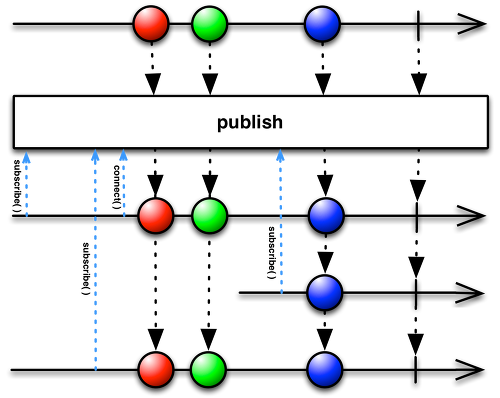[목차]======================================================
1. Android ShineButton 소개
2. ShineButton 라이브러리 정보
1) 라이브러리 다운로드 주소
2) Installation and usage
3) License
===========================================================
1. Android ShineButton 소개
버튼을 클릭하면 폭죽이 터지는 듯한 효과를 제공하는 라이브러리로 아래 그림 같은 효과를 제공한다.
This is a UI lib for Android. Effects like shining.
2. ShineButton 라이브러리 정보
1) 라이브러리 다운로드 주소
https://github.com/ChadCSong/ShineButton
2) Installation and usage
- Maven
<dependency>
<groupId>com.sackcentury</groupId>
<artifactId>shinebutton</artifactId>
<version>0.1.7</version>
<type>aar</type>
</dependency>
- Gradle
buildscript {
repositories {
mavenCentral()
}
}
dependencies {
compile 'com.sackcentury:shinebutton:0.1.7'
}
- Usage
shineButton = (ShineButton) findViewById(R.id.shine_button);
shineButton.init(activity);
or
ShineButton shineButtonJava = new ShineButton(this);
shineButtonJava.setBtnColor(Color.GRAY);
shineButtonJava.setBtnFillColor(Color.RED);
shineButtonJava.setShapeResource(R.raw.heart);
shineButtonJava.setAllowRandomColor(true);
LinearLayout.LayoutParams layoutParams = new LinearLayout.LayoutParams(100, 100);
shineButtonJava.setLayoutParams(layoutParams);
if (linearLayout != null) {
linearLayout.addView(shineButtonJava);
}
- iOS lib fave-button Android implement. FaveButton was inspired by Twitter’s Like Heart Animation;
3) License
The MIT License (MIT)
Copyright (c) 2016 Chad Song
Permission is hereby granted, free of charge, to any person obtaining a copy
of this software and associated documentation files (the "Software"), to deal
in the Software without restriction, including without limitation the rights
to use, copy, modify, merge, publish, distribute, sublicense, and/or sell
copies of the Software, and to permit persons to whom the Software is
furnished to do so, subject to the following conditions:
The above copyright notice and this permission notice shall be included in all
copies or substantial portions of the Software.
THE SOFTWARE IS PROVIDED "AS IS", WITHOUT WARRANTY OF ANY KIND, EXPRESS OR
IMPLIED, INCLUDING BUT NOT LIMITED TO THE WARRANTIES OF MERCHANTABILITY,
FITNESS FOR A PARTICULAR PURPOSE AND NONINFRINGEMENT. IN NO EVENT SHALL THE
AUTHORS OR COPYRIGHT HOLDERS BE LIABLE FOR ANY CLAIM, DAMAGES OR OTHER
LIABILITY, WHETHER IN AN ACTION OF CONTRACT, TORT OR OTHERWISE, ARISING FROM,
OUT OF OR IN CONNECTION WITH THE SOFTWARE OR THE USE OR OTHER DEALINGS IN THE
SOFTWARE.
출처 : 인터넷에서 검색하여 필요한 정보를 다양한 사이트에서 종합하여 작성된 것입니다. 많은 사이트 내용을 종합하여 공부하여 작성하다보니 일일이 나열하지 못하였습니다. ㅈㅅ(_ _) 이글은 자유롭게 퍼 가셔서 도움이 되었으면 좋겠습니다. 감사합니다.